Buying BTC and Using It
1.) Download the App Mycelium
NOTE: Bitcoin = BTC
Note that Bitcoin is abbrevated as BTC ONLY
Mycelium is an app which represent or replaces or acts like a real wallet in real life. The bitcoint Wallet app is found in playstores in Andriod or IOS (apple phones and Ipads).
It looks like in the pictures on the right hand in the app or when you must have downloaded it.
a) Go to google play app or apple app store, type mycelium and when you recorgnize the app, then you download and install the app.
b) Setting it Up (Creating an account):
This is very simple butcomplex because it is like creating your Bank Acount with security measures in case you loose your phone or device.
So you need a pen and paper and a very safe place to hide the informations you will get . This will enable you to get access to your account in case you loose your device.
i) Open the app and follow all the instructions it will portray.
ii) The app will give your about 12 words like (apple, friend, mother, play) you have to retype them in the app AND also write them down one after the other. I suggest you number them so that you can give them back in a chronological order.

Pic 1
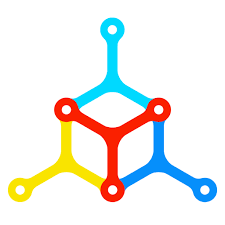
Pic 2
iii) Once you repeat the 12 words, your app will be set up and it will look on your device like the Picture below.
N.B: Please keep the paper with the words secretly and safely. I recommend you even store it in an email address which you use all the time. send as a message to a trusted one or to yourself . This email must not be connected to your phone.

Pic 3
2.) How to Use the Interface
Pic 4 on the right shows you how myceliums interface looks like in Andriod and in Iphone devices.
Basically if you learn how to use the android interface, then you will also ba able to use the ios interface. Just read their imprints.
The first picture in on the right is an Andriod Device while that below it is an Iphone.
Studying the Interface in the picture on the right,
the number represent the instructions like:
1 = Balance ( to check your account balance.
2 = Your accounts. Usually you have 2 to 3 accounts but one main account.
3 = is your QR Code (See Pic 5) on the right . You can easily scan this QR Code to Receive paymen or to send payment
Under the QR Code is your : Bitcoin Address (see Pic 6)
You can copy this address when receiving or sending btc. Most markets, and people request for this address when buying btc . So to send or Recieve BTC, you need this Address.
4 = is when sending BTC , you click on send as shown in Pic 4
5 = is when Receiving BTC.
6 = Market place where you can buy and sell bitcoins.
This requires physical presence after agreement is reached.
N.B: We recomend you buy BTC in WWW.UPHOLD.COM or WWW.COINBASE.COM
2.1) How to send Money in Mycelium
Follow the steps in Pic 7.
You may either request for your Clients (receiver) to send you their QR code through email or any means and you scan their QR Code
OR
You request for their btc address. ( BTC address are a very long combination of letters and words. see Pic 6 above.
In Pic 7 , the numbers show you the options to use , the most importand number in Pic 7 are :
1 = Scan QR. It is easy and faster by just scanning the receivers QR code after you request it.
2 = is where you find your BTC Address and there you can click and copie it to clipboard and either send it when you want to REICIEVE money or btc
3 = is your clipboard were your copied address is found
4 = Manual transaction
5= Putting in your intended transaction amount
Pic 8 shows you where to buy BTC at www.coinbase.com or at www.uphold.co

Pic 4

Pic 5

Pic 6
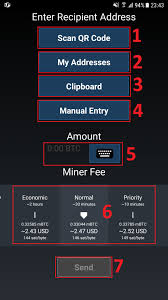
Pic 7

Pic 8
3.) Buying Bitcoin and transfering to Mycelium
1.) You visit www.uphold.com or www.coinbase.com and create an account in this websites. You may also download their apps in the app store and install them on your phone
2.) You may also go to mycelium app on your phone and click on buy/sell bitcoin. See Pic 4 above.
this will take you to btc marketplace where you will meet buyers and sellers from your area code, you make an arrangement to meet in a busy area like mc donald, starbucks, etc. There you meet and do the transactions.
3.1 ) Buying BTC from Uphold or Coinbase
How do I get Bitcoin ? It’s easy:
1.Visit www.uphold.com or www.coinba
2. Create account
3. Buy Bitcoin worth the order amount with credit card or paypal or bank transfer.
4. From your account make the transfer to our Bitcoin address or to your Bitcoin mycelium address
5. In your Uphold account, you will see send bitcoin to external sources,
You can then scan our QR code or your QR code from mycelium. OR you put in your bitcoin address or our bitcoin address of the mycelium app.
And click send .
N.B Buying btc may take takes and a limited amount (up to $3000). That is why at times i recomend the marketplace in myclium app
From your








